Our new app is introducing a whole new online shopping offer to ZIPZERO — with even more cash towards your bills thanks to Premium Offers from our retail partners.
Yes, you certainly can!
As you know, the new and improved ZIPZERO app is launching in just a few days (Monday 22nd November). We are excited to show you exactly how it works — especially since this is a feature that is completely unique to ZIPZERO. Here are a few basic details on how you can use the online shopping feature on both your mobile or your desktop.
First off, we believe it is key for all of our users to have the freedom to shop for the things they want — and to shop where they want to. In a world where everyone seems to have less time for basic tasks, the option to save your offers and come back to them when you are ready to shop is key.
No need to rush
When you save a Premium Offer within the app, you create a special link that you can share by message, text or email. You can come back to it when you’re ready within the next 7 days. You can save multiple offers and come back to them within the app or on your desktop at any time. After all, you might need a few more days to make up your mind about your holiday essentials or your most significant expenses. Our goal is to make this process as simple and convenient as possible — no matter what you’re shopping for or when!
Share the link
Another important aspect of our desktop shopping feature is that you are able to share the link with your friends and family! That means that they are able to help you accumulate even more funds to help pay your utility bills. All they need to do is complete their shopping through the link and share the digital receipt with you. Then you will be able to forward it to your unique ZIPZERO email address to obtain the funds.
So, how does it work?
Firstly, you will need to search for the offer(s) you would like to use based on your preferred retailer, product or category. Click on your selected offer to start your shopping. See more details on Online Shopping here.
Once you have selected an offer, you will go on to see the detailed offer screen. You can either GET THIS OFFER NOW and shop right away or you can save this offer by clicking SHOP ON YOUR DESKTOP.
If you click the DESKTOP option, a pop-up will appear on the screen. Click on the button to confirm that you want to save the link and shop later.
A special link will be generated for this offer that you can share via message, text or email. Once you have saved and shared the link, you can come back to it at any time in the next 7 days.

When you are ready to shop on your desktop
The final step of the process is opening the link on your desktop or other devices.
You can review the details of the offer, such as the grace period and how to make sure the units are added to your account. After clicking on the button marked GET OFFER you will be taken to the merchant’s website, where you will need to complete your shopping just as you would on your mobile device. Please make sure that you complete your purchase with this link, otherwise, the retailer will not be able to pay out the Reward Units for the transaction.
Last step
Once you have completed your shopping trip, make sure to forward the purchase confirmation to your dedicated ZIPZERO email address. Your dedicated email address is shown on the offer page. Simply click the button to COPY your address and paste it into the ‘to’ field of your email address bar.
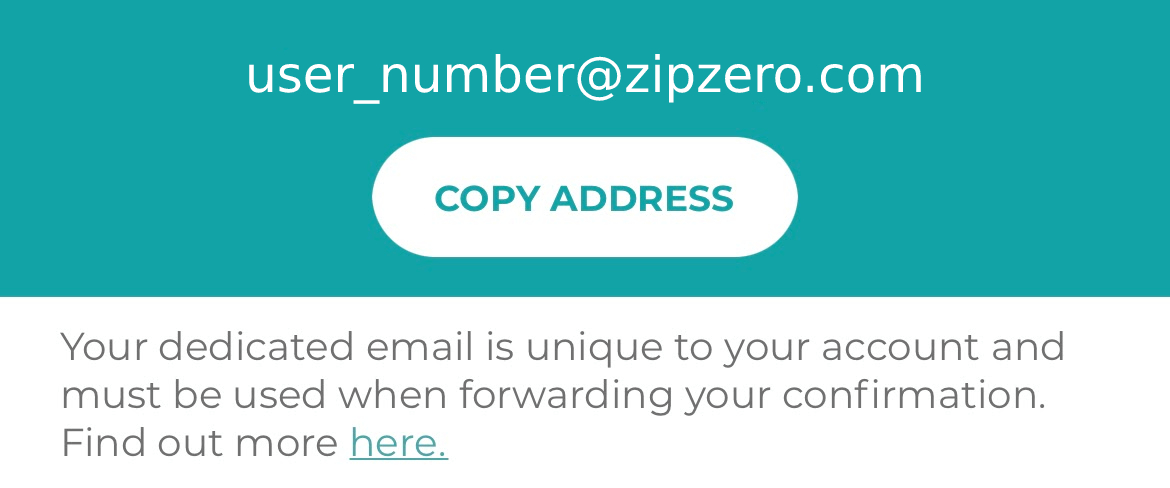
Please make sure the confirmation includes all the product details for your purchase as it will serve as your ‘digital receipt’. This step is required for your reward to be added to your ZIPZERO wallet. Please do not forward any other documents or screenshots as they will not be valid for this purpose. We reserve the right to cancel any purchase confirmation that is shown to be invalid or fraudulent.
You can review your Shop Visits to check that your purchase confirmation has been received and validated. You can find all your Receipts, Shop Visits and Confirmations on the main screen of the app. You can also use the Filter to search for any receipt, shop visit or confirmation.
You’re all set!
Once you have sent your purchase confirmation, your Reward Units will appear in your ZIPZERO wallet as ‘pending’. They will become ‘available’ for bill payment once the grace period has passed. The grace period varies from offer, based on processing, delivery times and the terms of returns and exchanges set by the partner merchant. For Premium Reward Units, the grace period can be found in the offer details.



